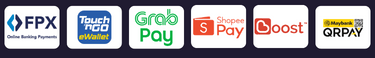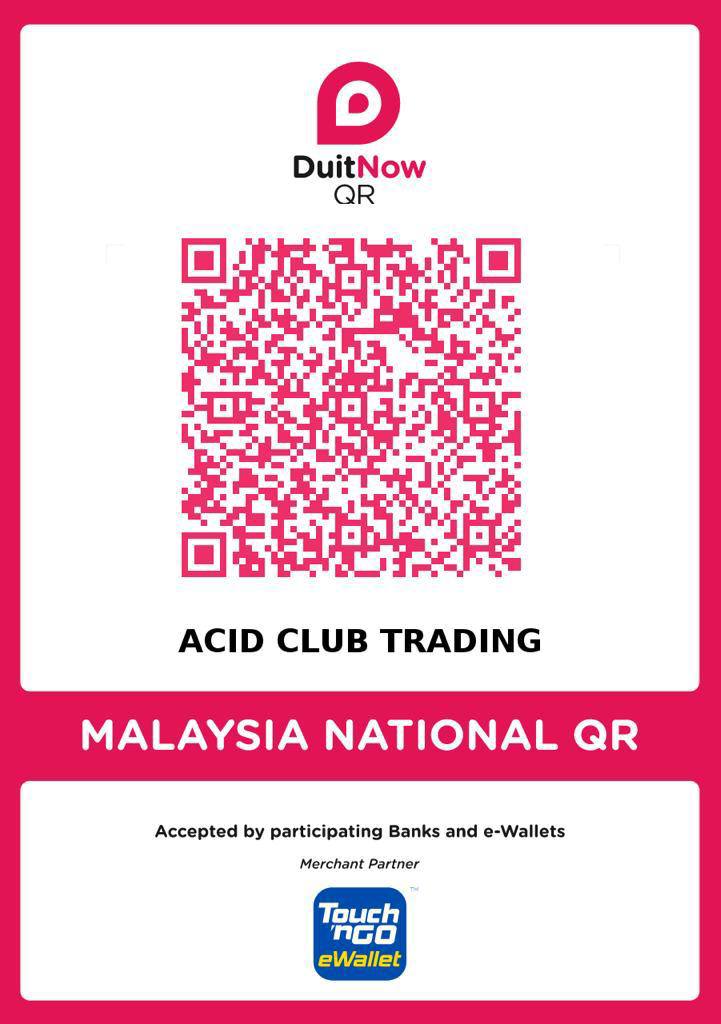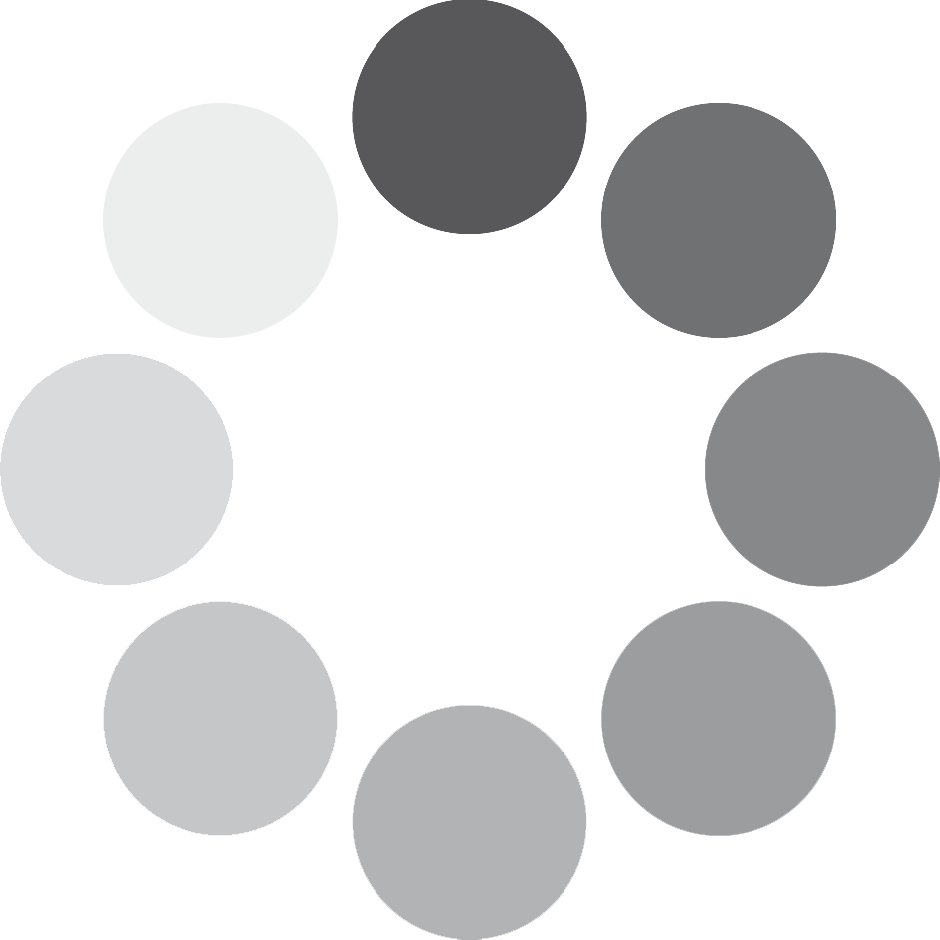Mobile Legends TopUp
Mobile Legends: Bang Bang
Join your friends in a brand new 5v5 MOBA showdown against real human opponents, Mobile Legends! Choose your favorite heroes and build the perfect team with your comrades-in-arms! 10-second matchmaking, 10-minute battles. Laning, jungling, tower rushing, team battles, all the fun of PC MOBAs and action games in the palm of your hand! Feed your eSports spirit!
How to top-up Mobile Legends Bang Bang MLBB Diamond ?
- Select the Diamond denomination.
- Enter your MLBB User ID and Zone ID.
- Check out and select your payment method.
- Once payment made, the MLBB Diamond you purchased will be credited to your MLBB Account shortly.
Important Information:
- Only User ID is needed for Mobile Legends Bang Bang Diamonds top-up.
- You may stay logged in throughout the transaction, once the top-up is completed, you will receive the Diamonds in your MLBB account.
- Please enter your User ID correctly to avoid delay on Diamonds top-up.
How to find Mobile Legend Bang Bang MLBB User ID and Server ID ?
- Use your account to login the game.
- Click on your avatar in the top-left corner.
- Your MLBB User ID and Zone ID will be displayed.(e.g. User ID=“12345678”, ServerID=“1234”)

Choose Mobile Legends Region
Direct Top-Up - Via User ID & Server ID
Mobile Legends Community Group - Whatsapp
Don't forget to join our Mobile Legends Whatsapp Group!
Mobile Legends - Direct Top-Up
- Region Indonesia
- Region Global
Mobile Legends - Promotion

Mobile Legends: Bang Bang
- Legal & Safe
- Via UID & Server ID
- Important Note: Please check Game Top-up Region first before you purchase it!
Mobile Legends: Bang Bang
Join your friends in a brand new 5v5 MOBA showdown against real human opponents, Mobile Legends! Choose your favorite heroes and build the perfect team with your comrades-in-arms! 10-second matchmaking, 10-minute battles. Laning, jungling, tower rushing, team battles, all the fun of PC MOBAs and action games in the palm of your hand! Feed your eSports spirit!
How to top-up Mobile Legends Bang Bang MLBB Diamond ?
- Select the Diamond denomination.
- Enter your MLBB User ID and Zone ID.
- Check out and select your payment method.
- Once payment made, the MLBB Diamond you purchased will be credited to your MLBB Account shortly.
Important Information:
- Only User ID is needed for Mobile Legends Bang Bang Diamonds top-up.
- You may stay logged in throughout the transaction, once the top-up is completed, you will receive the Diamonds in your MLBB account.
- Please enter your User ID correctly to avoid delay on Diamonds top-up.
How to find Mobile Legend Bang Bang MLBB User ID and Server ID ?
- Use your account to login the game.
- Click on your avatar in the top-left corner.
- Your MLBB User ID and Zone ID will be displayed.(e.g. User ID=“12345678”, ServerID=“1234”)